Adventurers,
We introduce the Account Linking feature to provide you a better service.
To help us help you, you will need to link your ingame account to our website. This allows us to see instantly the details of your account when you create a customer service ticket. As well as this, account linking will also allow you to be able to use coupon codes which may be given out through streams and announcements! So make sure that you link your in game account today!
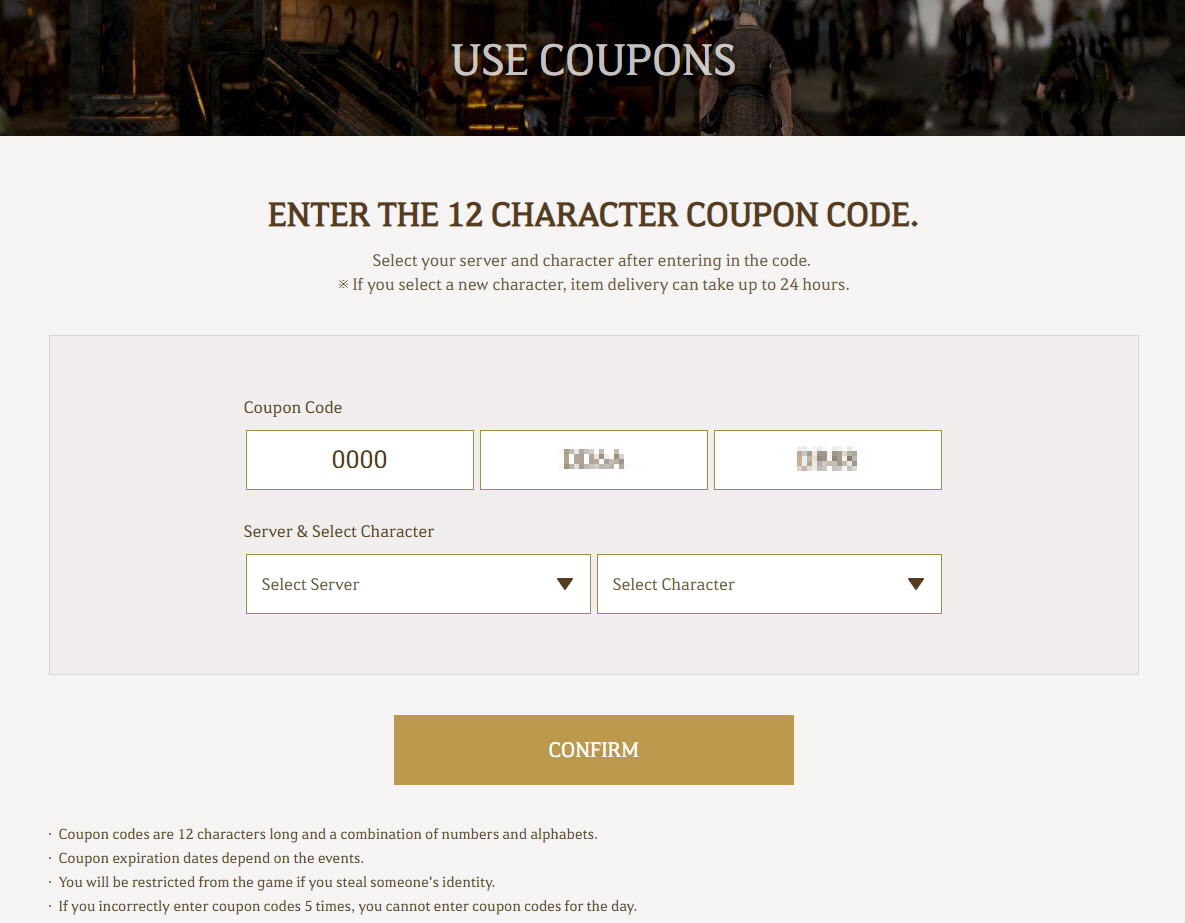
How do I link my account?
First you will need two things to link your account, an ingame account and a website account. You can create a website account by going to console.playblackdesert.com/support and signing up.

To access link your account ingame, you will need to press start, profile and then press ‘Y’ to open up the account linking window.


If you have already created an account on our website, just enter your details and then press the register button. This will tie together your ingame account and your website account and allow us to provide a better service, and also hand out some coupons for you to use!



If you want to link with another account, all you will need to do is unlink the accounts and add a new one! Go back to Start>Profile and press Y to bring up the account linking window. If you are sure you want to unlink your account, press the ‘A’ button to unlink them. From there you can enter your new account details!


-
 [Notice] Discount Days + Free Play Days! Enjoy the weekend with Black Desert! 14.08.2019
[Notice] Discount Days + Free Play Days! Enjoy the weekend with Black Desert! 14.08.2019 -
 [Notice] [Updated] Beta Recap A look at some of the issues we faced 14.08.2019
[Notice] [Updated] Beta Recap A look at some of the issues we faced 14.08.2019 -
 [Notice] Known Issues 08/14 Issues currently affecting Black Desert Xbox 13.08.2019
[Notice] Known Issues 08/14 Issues currently affecting Black Desert Xbox 13.08.2019 -
 [Notice] Black Desert PS4 Beta Close Survey Event Survey Event 13.08.2019
[Notice] Black Desert PS4 Beta Close Survey Event Survey Event 13.08.2019
